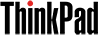Bios Patcher ThinkPad 2014-2018
- Ставим python-3.8.7-amd64
- В папку c:\Program Files\Python38\ копіюєм папку з патчером lenovo_autopatcher
- Зливаєм Дамп біоса з ноутбука
- Копію оригінального дампа копіюєм в папку c:\Program Files\Python38\lenovo_autopatcher\
- В папці c:\Program Files\Python38\lenovo_autopatcher\ запускаєм CMD
- Пишем autopatch.cmd Bios.bin жмем Ентер, створиться файл Bios _PATCHED.bin
- Прошиваєм флеш (очистивши її спочатку) патченим біосом Bios _PATCHED.bin
- Жмем ENTER/F1/etc. для входу в БІОС
- Введим будь-який символ при запиті пароля супервізора
- Жмем Enter, коли відображається Hardware ID
- Жмем пробіл два рази, якщо попросить
- Виключаєм ноутбук
- Прошиваєм оригінальний біос назад Bios.bin
- Скидаєм налаштування BIOS до заводських значень за замовчуванням
Lenovo ThinkPad T440p
Lenovo ThinkPad t440s and T440
Lenovo ThinkPad T450s and T450
Lenovo ThinkPad T460s and T460
Lenovo ThinkPad T470s and T470
Lenovo ThinkPad T480s and T480
Lenovo ThinkPad T540p
Lenovo ThinkPad T560
Lenovo ThinkPad T570
Lenovo ThinkPad T580
Lenovo ThinkPad W540
Lenovo ThinkPad W541
Lenovo ThinkPad W550s
Lenovo ThinkPad P50
Lenovo ThinkPad P50s
Lenovo ThinkPad P51
Lenovo ThinkPad P51s
Lenovo ThinkPad P52s
Lenovo ThinkPad X240
Lenovo ThinkPad X250
Lenovo ThinkPad X260
Lenovo ThinkPad X270
Lenovo Yoga X380
Оригінальна інструкція:
Hello everyone!
In the past several weeks I've learned a lot from this forum and its community especially from all the folks who contributed to THIS thread
With some trial and error I was able to reliably patch BIOS dumps for SVP-locked Lenovo machines up to the 8th generation using the info, tools, and files provided on this forum. After some practice and positive feedback from users I helped I've noticed that, once learned, the process is fairly straightforward, so I've developed a small python script to automate it and allow everyone to patch their own binaries without having to ask for help and wait.
This is my way to give back to the community. Also I am lazy... lol.
DISCLAIMER
- THIS SCRIPT IS FREE AND IS INTENDED FOR EDUCATIONAL PURPOSES ONLY.
You CAN download it, modify it, redistribute it, etc. I only ask that you DON'T sell it or try to make a profit from it, and that you please credit the authors for the time and work they put into it.- I TAKE NO CREDIT FOR CREATING THE DXE DRIVERS OR ANY OF THE FILES THAT MAKE UP THE PATCH ITSELF.
I've only developed the python script that automates the process and puts it all together.- I TAKE NO RESPONSIBILITY FOR ANY DAMAGE YOU DO TO YOUR MACHINE, YOUR PETS, YOUR HOUSE, YOUR LIFE, AND THE SPACE-TIME CONTINUUM
Making this kind of modifications is risky and might leave you with an unusable/broken machine.
The script is not perfect by any means, and while I haven't bricked any hardware (yet) I can't promise that won't happen to you.
USE IT AT YOUR OWN RISK.
With that out of the way, using it is pretty simple and it should work on both Windows and Linux as long as you have Python installed.
Just download the zip file and extract it. You'll get a folder named "lenovo_autopatcher" with the following content:

IMPORTANT: Before applying the patch make sure you verify that your original image is not corrupted by dumping 1 or 2 additional images from your bios chip and comparing them. The original dump is THE ONLY WAY to recover your machine if something goes wrong!
From command line use either autopatch.cmd (Windows) or autopatch.sh (Linux) as follows:
autopatch <your_bios_image.ext>
THAT'S IT!
The command will generate either your_bios_image_PATCHED.ext or your_bios_image_PATCHED_CLEAN.ext depending on the type of BIOS you are patching. The original dump will be left unchanged.
autopatch -h will output the help info for the command
autopatch --howto will output the following instructions on how to use the patched image:
[ HOW TO USE THE PATCH ]
STEP 1: Flash and replace current BIOS with the generated patch file
STEP 2: Boot the machine
STEP 3: Press ENTER/F1/etc. to enter BIOS settings
STEP 4: Enter any character when asked for Supervisor Password
STEP 5: Press enter when it shows Hardware ID
STEP 6: Press space bar 2x when asked
STEP 7: Turn off machine
STEP 8: Restore original BIOS
STEP 9: Reset BIOS settings to factory default
[ NOTES ]
When booting the patched BIOS you might have to:
- Hold the anti-tamper switch down the whole time (use tape)
- Remove the hard disk or replace it with a locked one
Finally, I would be grateful if you could report any bugs, errors, problems, or general feedback in this thread so that I can make improvements to the script.
З'явилась можливість знімати пароль патченим файлом (без генерування) - ОСОБИСТО НЕ ПЕРЕВІРЕНО
Інструкція:
- Вийміть акумулятори та батарею CMOS
- Злийте Дамп біоса з ноутбука
- Залийте патчений БІОС
- Натисніть F1, щоб увійти в налаштування: пароль 1234
- Почекайте 20 секунд або довше
- Введіть будь-який ідентифікатор (hardware Id)
- Натисніть двічі пробіл, коли вас запитають
- Вимкніть комп'ютер
- Відновіть свій оригінальний біос.
"If this post disturbs for any reason (copyright of patch or others),I ask the admins and modo to remove this post please."
Thanks to forum members for participating, searching, modifying and solution for lenovo’s Unlock.
Following many posts about Lenovo's security with Dxe Driver.
I created this thread to reference the various functional patches with or without keygen.
As notice,
not work on all generations!
For the new gen, no solution yet for me !!
Solution must be in ACM and bootguard keys
Please,you can add your file patched and model version for add to the collection.
Thanks to add patch only OK.
For a password release request, please use the other page. https://www.badcaps.net/forum/showthread.php?t=65996
You can post your patch here, if only this one worked !!
Warning!!!
I’m not sure that all files are compatible with your configuration .
I also don’t know if it affects your computer’s Id numbers and others settings as Intel Me etc..
If you are using a non-original patch to your bios.
But it has to work, the proof:
Quote:
https://www.badcaps.net/forum/showthread.php?t=81391
Originally Posted by digitalpc 
Haha i just try with same file u send for first laptop and is working
thank you so much.
"Instructions for use"
Remove all battery and CMOS battery
press F1 to enter setup: password 1234
wait 20sec or more.
Enter any ID to hardware Id.
Press 2x space bar when asked.
Turn off the computer.
and restore your original bios .
Enjoy.
If 2x 5beep, it's normal.
I didn't do checksum but it must light up anyway.
Wait minimum 30sec before screen logo light on. Must turn on/off several times by itself.
Підтримувані моделі (Supported models):
Модель | Патчером | Готовим патчений файлом |
| Lenovo ThinkPad X240 | OK | |
| Lenovo ThinkPad X250 | OK | Unlock X250 patched.rar |
| Lenovo ThinkPad X260 | OK | Unlock X260 patched.rar |
| Lenovo ThinkPad X270 | OK | Unlock X270 patched.rar |
| Lenovo ThinkPad T440 | OK | Unlock T440 patched.rar |
| Lenovo ThinkPad T440s | OK | Unlock T440s patched.rar |
| Lenovo ThinkPad T440p | OK | Unlock T440p patched.rar |
| Lenovo ThinkPad T450 | OK | |
| Lenovo ThinkPad T450s | OK | Unlock T450s patched.rar |
| Lenovo ThinkPad T460s | OK | Unlock T460s patched.rar |
| Lenovo ThinkPad T560 | OK | Unlock T560 patched.rar |
| Lenovo ThinkPad X1 Carbon 3Gen | OK | Unlock X1 carbon 3 gen patched.rar |
Вкладення
Останнє редагування: